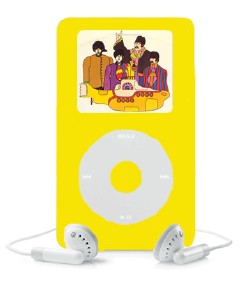Copied and edited from: link
link
THIS IS VERY URGENT AND NOT A JOKE! ALSO DON'T GOOF OFF!!!!
I really mean it! What would you be able to do if SOPA/TPP censors the internet? What would you be able to do if Pagsulat fanfics and drawing fanarts become illegal? What would you do if it's illegal to do a cover of your paborito song on YouTube? What would you do if downloading things from the internet (music, movies, TV episodes, etc) became illegal? What would you do if SOPA/TPP wins the war and takes away internet freedom? Net Neutrality is already dead so far, we can't risk the freedom of internet from getting killed sa pamamagitan ng SOPA/TPP!
SOPA may have been stopped, but large companies with many copyrights are trying to re-institute portions of it under other names and policies. This attempt to protected speech in the name of copyright is unacceptable, and must be resisted.
Secret negotiations to include SOPA provisions in the Trans-Pacific Partnership, lead sa pamamagitan ng a former SOPA lobbyist, draconic Notice and Staydown measures that would hold small websites accountable to electronically police media with software they can't afford, and private agreements that could be used to bully small companies into excluding protected content are all being proposed now sa pamamagitan ng Big Media.
We encourage the administration to oppose any measures that would deny alleged copyright infringers due process and protect original content!
There's only one way to save our beloved internet and prevent SOPA/TPP from winning the war. All you need to do is sign this petition here:
THE DEADLINE IS APRIL 13, 2014 FOR THIS PETITION!
FOR PEOPLE FROM THE USA, PLEASE SIGN THIS PETITION:
link
FOR THOSE NOT FROM USA, PLEASE SIGN THIS PETITION:
link
And ALSO A 3RD PETITION:
link
And a 4th: link
PLEASE post this in your journals, Facebook, Twitter, Reddit, Tumblr, Youtube, etc. if you may to spread the word!
SPREAD THE WORD TO YOUR mga kaibigan AND FAMILY! THE ENTIRE WORLD IS AT STAKE!
link
THIS IS VERY URGENT AND NOT A JOKE! ALSO DON'T GOOF OFF!!!!
I really mean it! What would you be able to do if SOPA/TPP censors the internet? What would you be able to do if Pagsulat fanfics and drawing fanarts become illegal? What would you do if it's illegal to do a cover of your paborito song on YouTube? What would you do if downloading things from the internet (music, movies, TV episodes, etc) became illegal? What would you do if SOPA/TPP wins the war and takes away internet freedom? Net Neutrality is already dead so far, we can't risk the freedom of internet from getting killed sa pamamagitan ng SOPA/TPP!
SOPA may have been stopped, but large companies with many copyrights are trying to re-institute portions of it under other names and policies. This attempt to protected speech in the name of copyright is unacceptable, and must be resisted.
Secret negotiations to include SOPA provisions in the Trans-Pacific Partnership, lead sa pamamagitan ng a former SOPA lobbyist, draconic Notice and Staydown measures that would hold small websites accountable to electronically police media with software they can't afford, and private agreements that could be used to bully small companies into excluding protected content are all being proposed now sa pamamagitan ng Big Media.
We encourage the administration to oppose any measures that would deny alleged copyright infringers due process and protect original content!
There's only one way to save our beloved internet and prevent SOPA/TPP from winning the war. All you need to do is sign this petition here:
THE DEADLINE IS APRIL 13, 2014 FOR THIS PETITION!
FOR PEOPLE FROM THE USA, PLEASE SIGN THIS PETITION:
link
FOR THOSE NOT FROM USA, PLEASE SIGN THIS PETITION:
link
And ALSO A 3RD PETITION:
link
And a 4th: link
PLEASE post this in your journals, Facebook, Twitter, Reddit, Tumblr, Youtube, etc. if you may to spread the word!
SPREAD THE WORD TO YOUR mga kaibigan AND FAMILY! THE ENTIRE WORLD IS AT STAKE!