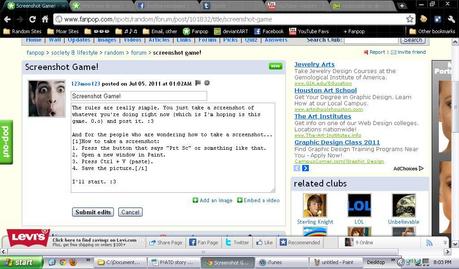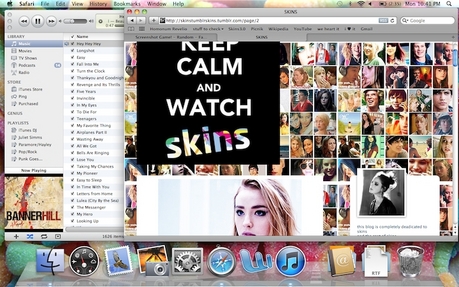walang tiyak na layunin
walang tiyak na layunin Screenshot Game!

|
123moo123 posted on Jul 05, 2011 at 01:02AM
The rules are really simple. You just take a screenshot of the first tab in the first window you have open and post it. :3
And for the people who are wondering how to take a screenshot... How to take a screenshot: 1. Press the button that says "Prt Sc" or something like that. 2. Open a new window in Paint. 3. Press Ctrl + V (paste). (For Mac users: command + shift + 4) 4. Save the picture. I'll start. :3
last edited on Jul 07, 2011 at 07:48PM
|
walang tiyak na layunin 2 ang sumagot
Click here to write a response...