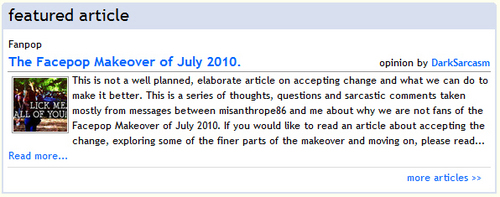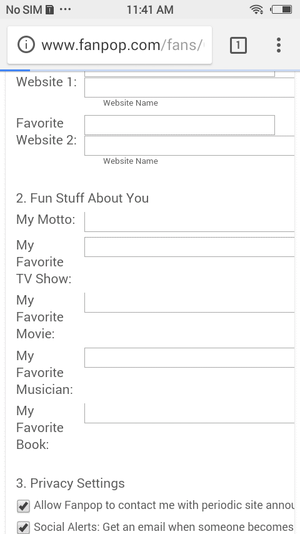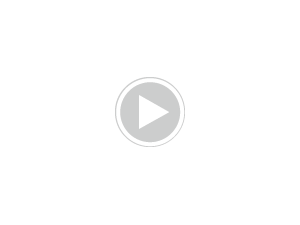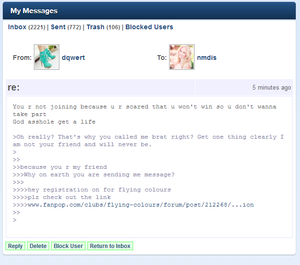[note: when I first made this artikulo "clubs" were called "spots" so just imagine anything that says "spot" actually says "club" ;)]
Well it seems like people are always asking how so here is a step sa pamamagitan ng step guide on how to with images, yay! (there is a little thing in the faq but people seem to relate to larawan better)
Step 1: Make sure you are on the Fanpop main page
Step 2: paghahanap for the spot first so there are no duplicates (if not then go back to the main page)
Step 3: Scroll down till you see this image and click "create new spot"
Step 4: Type in the name of the spot you are creating (use capitals when needed, looks neater)
Step 5: Put in a paglalarawan (not always easy, just something little)
Step 6: Choose the correct category/channel that it should go in
Step 7: Put in keywords. These help to find your spot so put in the necessary ones
Adding an icon and banner to your spot
Step 1: Go to your spot and click "edit spot". Scroll down the page and you will see two spots to upload your banner and spot icon
Creating an icon easily
Step 1: Find an image, I prefer to make it the name of the movie or band but just an image of a character in it works too
Step 2: Select the area you want and make sure it's 100x100 pixels
This is what it'll look like
If you want something resized and do not have an image program on your computer there are always a lot of people that will help you (I personally will always help anyone)
Creating an easy banner
This is something easy that a monkey could probably do :) lol
Step 1: Find an image, any image that could fit in the puwang of 800x100 (never resize bigger, that makes it ugly)
Step 2: Add a coloured bar (the one going vertical) to break up the image and other bit. Then fill in the rest of the puwang with a lighter colour, add some text of the spot and ta-da! you have a basic banner :)
There, you now have a spot with an icon and a banner :) Hopefully that'll help some people.
Well it seems like people are always asking how so here is a step sa pamamagitan ng step guide on how to with images, yay! (there is a little thing in the faq but people seem to relate to larawan better)
Step 1: Make sure you are on the Fanpop main page
Step 2: paghahanap for the spot first so there are no duplicates (if not then go back to the main page)
Step 3: Scroll down till you see this image and click "create new spot"
Step 4: Type in the name of the spot you are creating (use capitals when needed, looks neater)
Step 5: Put in a paglalarawan (not always easy, just something little)
Step 6: Choose the correct category/channel that it should go in
Step 7: Put in keywords. These help to find your spot so put in the necessary ones
Adding an icon and banner to your spot
Step 1: Go to your spot and click "edit spot". Scroll down the page and you will see two spots to upload your banner and spot icon
Creating an icon easily
Step 1: Find an image, I prefer to make it the name of the movie or band but just an image of a character in it works too
Step 2: Select the area you want and make sure it's 100x100 pixels
This is what it'll look like
If you want something resized and do not have an image program on your computer there are always a lot of people that will help you (I personally will always help anyone)
Creating an easy banner
This is something easy that a monkey could probably do :) lol
Step 1: Find an image, any image that could fit in the puwang of 800x100 (never resize bigger, that makes it ugly)
Step 2: Add a coloured bar (the one going vertical) to break up the image and other bit. Then fill in the rest of the puwang with a lighter colour, add some text of the spot and ta-da! you have a basic banner :)
There, you now have a spot with an icon and a banner :) Hopefully that'll help some people.

on earth but a new world of the naga
shadow was a hedge-NAGA
what were am I thought shadow
lay in a nest like kama the yungib like tahanan was in
a cave in a forest full of emeralds glowing
what ever this place is shadow new this was his
new tahanan and he was happy to be a way
from gun the humans or MOBUIES
all shadow new he add change into
a half hedgehog -half snake with long tail
and this place he was in seem full of magic
shadow yawn as he rub his eyes
are you the 1 you BRUNG me to this world ask
shadow yes you forgotten about me sweet
huh sinabi shadow ah lighting but I thought
that I know but now we are together
lighting jolt cyber chaos the hedge-NAGA
alpha omega male ultimate life form
albino white yellow quills like neo sonic
yellow round his Esmeralda blue eyes
melokoton chest tummy
yellow lighting marks on his arms quills for head
long HEDGE-NAGA tail
end of part 1


Welcome to my Guide!

Don't remain a Fanpop-provided face in the crowd. Upload your own profile image!