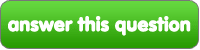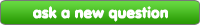walang tiyak na layunin
sagutin ng tanong na ito
walang tiyak na layunin Tanong
How do you print the screen?
Like, save a pic of the screen you are on. I cant figure it out! :/
|
next question » | ||
|
|
|||