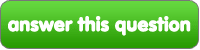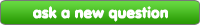walang tiyak na layunin
sagutin ng tanong na ito
walang tiyak na layunin Tanong
How to upload moving pictures (gif) to Fanpop!
Step 1. Save some pictures
Step 2. Go to Windows Live Movie Maker (or another video editing software)
Step 3. Convert your pictures into a movie.
Step 4. Go to zamzar.com:
Select the movie file
Click the palaso on "Convert Files to:" and chose "gif".
Type in your email address
Click convert
Step 5. Go to your email and open the Zamzar message.(It may take 2-3mins to be sent):
Click on the link for download.
Step 6. Download!
Step 7. Upload to Fanpop.
AND YOU'RE DONE!
My moving picture: link
Step 2. Go to Windows Live Movie Maker (or another video editing software)
Step 3. Convert your pictures into a movie.
Step 4. Go to zamzar.com:
Select the movie file
Click the palaso on "Convert Files to:" and chose "gif".
Type in your email address
Click convert
Step 5. Go to your email and open the Zamzar message.(It may take 2-3mins to be sent):
Click on the link for download.
Step 6. Download!
Step 7. Upload to Fanpop.
AND YOU'RE DONE!
My moving picture: link

|
next question » | ||
|
|
|||