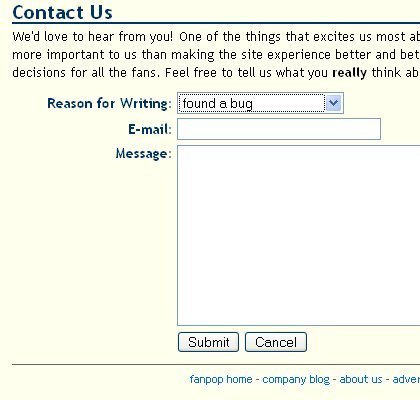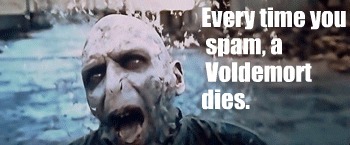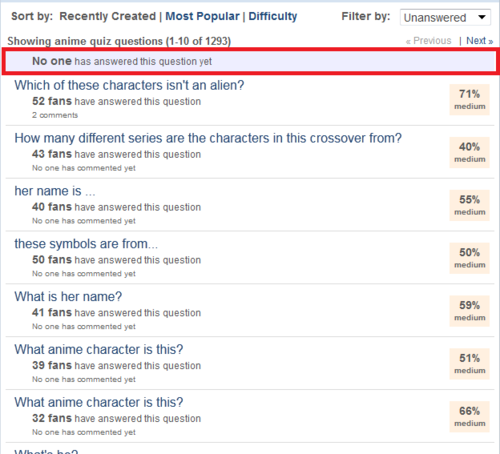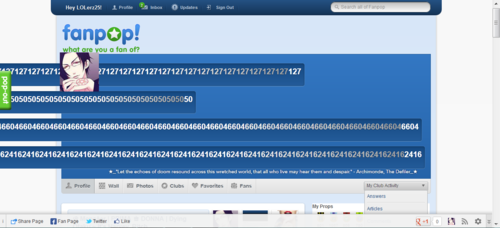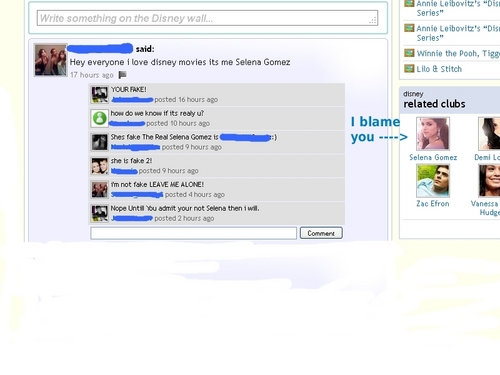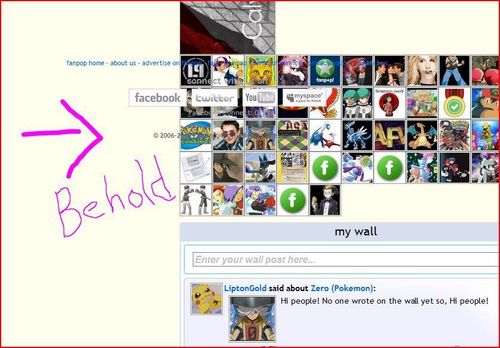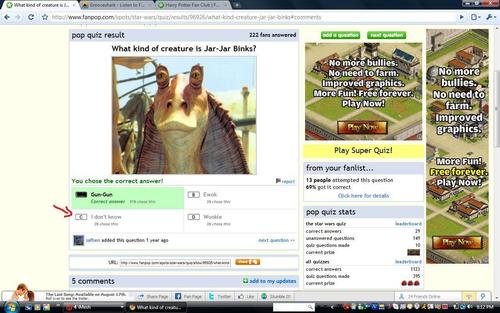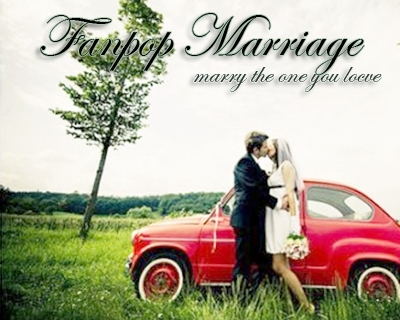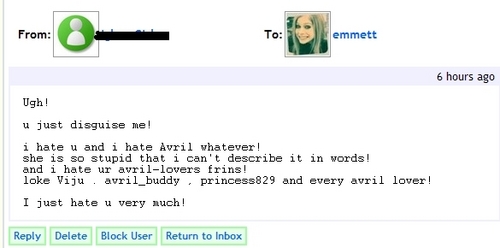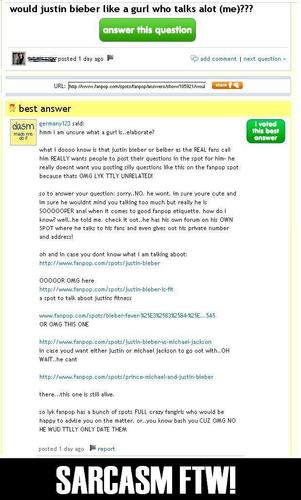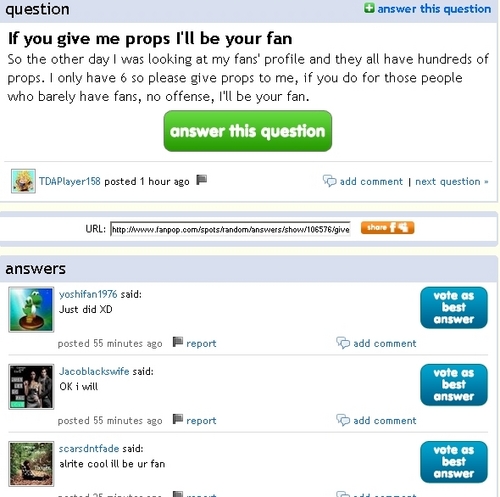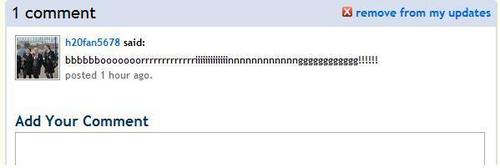This artikulo describes two different kinds of feedback to the Fanpop staff that are often confused for one another, and was last edited on 28 October 2008.
Feedback on the web site
Like any commercial software enterprise, web sites provide a product to their customers. In Fanpop's case, the product is a great site for joining together with other fans of topics that interest you in order to share quality content and make friends. But as with any product, feedback is very important to both maintain and improve the product. But feedback for maintaining the site is fundamentally different than feedback on improving or changing the site. In general, feedback on the maintenance of the site is either praise or bug reports, while feedback on changing the site tends to be suggestions for new or enhanced features. While these are both very important, they are also very different types of feedback. Appropriately, there are very different ways for providing those two types of feedback.
What is a bug?
A bug is what you call something that is broken in a piece of software. If it doesn't work as advertised, then it's a bug. The term originated in the earliest, mechanical days of computing, when a small flaw, bit of dust or even a small crawling thing could cause a circuit short, obscure a manuntok card or otherwise tangle a mechanism. Unexpected problems came to be referred to as "bugs", and the term continued into the days when programs evolved into code stored on magnetic media, even though the reference implies some unpredictable outside interference rather than problems with the programmer's design.
Note: this does not include broken iugnay on Fanpop. Those are just lumampas URLs, generally, and not a problem with the site's application. If you encounter a broken link on Fanpop, link.
But if the functioning of the site is broken, or just behaves inconsistently, then that's a bug.
Some examples of bugs that have appeared on Fanpop (and have since been fixed or resolved sa pamamagitan ng the attentive staff):
* all magpabago shown in "My Updates" were videos
* clicking "prev" on a page of results would always return the user to the first page of results
* the form for uploading bidyo wouldn't submit
* an user's listahan of spots overlapped with graphical elements on the user's bista sa tagiliran page
* sometimes larawan would load on a page, and other times blank spaces would appear where the larawan were supposed to load (an example of inconsistent behavior)
What is a suggestion?
The distinction between a bug and a suggestion/request for enhancement may not be clear. In general, if you see something that could be improved, but which works as it is, then that's a suggestion, not a bug. Put another way, a suggestion is anything you feel should work differently on Fanpop.
BUGS
Software bugs appear virtually every time a change is made to software code, though they may not be immediately obvious. If you believe that you have encountered a bug, there are two steps to follow.
First, check to see that there isn't a problem on your computer that may be causing the issue. If there isn't a problem, then secondly you need to ulat the bug.
Checking your own system
I'm not going to go into detailed instructions on how to troubleshoot problems for every combination of Operating System and web browser - that sort of troubleshooting is what I do for work - but I will give some general tips as to the sort of things you should check before reporting a bug.
I: Check to see if the problem is reproducible
You visit Fanpop, and something weird happens. Say, for instance, all the bidyo in a ibingiay club disappear/become invisible. Before you run off to ibigay a bug report, try shutting down your browser, restart it, and reload the particular page. Is the problem still there? If the bidyo magically reappear, it's likely to not be a bug on Fanpop, but rather a problem with that session of your web browser.
II: Check to see if the problem is specific to Fanpop
For another example, let's say you visit Fanpop and all the text is green. Before you ibigay a bug report, try going to another web site. If text on other web sites look suspiciously verdant as well, then it's likely to be a problem with your browser settings and not a Fanpop bug.
III: Check to see if the problem exists in multiple browsers and/or operating systems
This is the dream one for people who run web sites. If you have another web browser installed on your system, try reproducing the problem in a different web browser. For example, you use Firefox as your browser, and you notice that all the larawan in a ibingiay club appear to be broken. Before filing a bug report, you launch the Opera browser (or Chrome, Safari, Internet Explorer, et cetera) and load the same club. If the larawan appear broken in both browsers, it's much madami likely to be a Fanpop bug.
Similarly, if you can test the bug in multiple operating systems (if you can test it on a linux machine and a Max OSX machine, for example), that's good to try, too.
Reporting a bug
Once you have done some simple checking and confirmed that the problem does not seem to be on your end, you're ready to ulat a bug. How do you do it?
First, scroll to the bottom of any page on the Fanpop web site. There you'll find a bunch of links, and one of them is link. Click that. You'll be presented with a form with three fields: a pull-down menu to select the reason for your message, a place to put your e-mail address, and a larger box for Pagsulat your message. For a bug report, it's important that you fill out all three fields. First, select "found a bug" in the pull-down menu. Second, enter your e-mail address in the "E-mail" field. If the Fanpop staff examine your ulat and have questions, they'll need to be able to contact you for further details about the problem(s) you've experienced. Third, you must describe the bug precisely.
Here's a little form for reporting a bug, which you can copy, paste into the form, and then fill out as completely as you can:
******************
summary of problem:
petsa experienced:
time experienced:
browser(s):
operating system(s):
URL:
What exactly did I do to experience the problem:
******************
For "summary of problem", write a single sentence that describes the bug, and try to be as specific as you can. In other words, rather than Pagsulat "site not working", try to describe what precisely isn't working, such as "editing my larawan in the Hawaii spot not working". Having a descriptive summary can help the staff quickly figure out if this is a bug they already know, or a new one.
For the "date" and "time", put when you experienced the problem. Knowing when the problem happened can help the staff narrow down such things in the logs of site activity, and can make it easier to discover that there was a problem with a ibingiay server, a particularly high level of site traffic, or other unusual occurrence that might have caused the problem.
For "browser(s)" and "operating system(s)" put all the browsers and operating systems which you tried and for which the problem still persisted. This again helps the staff, in some cases, to determine whether the problem is a known one or not, as well as helping them to reproduce the problem. If you're using Safari and the staff is all using Firefox, it will take them a long time to discover the problem if it doesn't appear in Firefox and you neglect to provide which browser you used.
URL: This is probably the most important thing that is left out of most bug reports, in general. You need to tell where you saw the problem, with a full, absolute URL, including the link or link
What exactly did I do: Here you need to provide a step-by-step account of what you were doing to experience the problem. This is important in two respects: first, that it's clear to the staff what the problem is and how to recreate it, and second, that, in walking through the steps a segundo time, you may discover that you made some small mistake at some point in the process, and that nothing is actually broken after all.
The Fanpop staff are VERY motivated to fix bugs with the site, as you might imagine. But they are not omniscient (no matter what anyone says to the contrary). This means that if you write about a problem you had in a club's forum, it will almost certainly not be seen sa pamamagitan ng the staff. So I repeat: do not ulat bugs in a club's forum. Do not send a private message to your paborito staff member - that also can take a while to be seen, and chances are that the person who will fix the bug is not the person you chose to send the message. Use the link link
to ulat all bugs/problems you find with the site.
SUGGESTIONS
The Fanpop staff has provided a pagtitip. for users to provide feature requests for the site, appropriately called link. If you have a suggestion for how the site could change/be improved, that pagtitip. is the appropriate place to put it. For example, if you think your bista sa tagiliran should display a picture from your bista sa tagiliran gallery at walang tiyak na layunin each time it is loaded, you'd describe that in a post to the "Suggestions and Ideas" forum. The Fanpop staff periodically goes through the pagtitip. to see if there are any good ideas that can be implemented easily, or great ideas that the site just has to have. Note, however, that posting a request there does not in any way mean that it will be implemented. It's just the right place to put it. Being publicly posted also has the advantage that other users can chime in to support your idea, to refine it, or to clarify it.
SUMMARY
Thus, to reiterate: suggestions are ideas you have that change how the site works, bugs are problems where the site isn't working. Suggestions get posted to the link forum, bugs get posted via the link link.
Feedback on the web site
Like any commercial software enterprise, web sites provide a product to their customers. In Fanpop's case, the product is a great site for joining together with other fans of topics that interest you in order to share quality content and make friends. But as with any product, feedback is very important to both maintain and improve the product. But feedback for maintaining the site is fundamentally different than feedback on improving or changing the site. In general, feedback on the maintenance of the site is either praise or bug reports, while feedback on changing the site tends to be suggestions for new or enhanced features. While these are both very important, they are also very different types of feedback. Appropriately, there are very different ways for providing those two types of feedback.
What is a bug?
A bug is what you call something that is broken in a piece of software. If it doesn't work as advertised, then it's a bug. The term originated in the earliest, mechanical days of computing, when a small flaw, bit of dust or even a small crawling thing could cause a circuit short, obscure a manuntok card or otherwise tangle a mechanism. Unexpected problems came to be referred to as "bugs", and the term continued into the days when programs evolved into code stored on magnetic media, even though the reference implies some unpredictable outside interference rather than problems with the programmer's design.
Note: this does not include broken iugnay on Fanpop. Those are just lumampas URLs, generally, and not a problem with the site's application. If you encounter a broken link on Fanpop, link.
But if the functioning of the site is broken, or just behaves inconsistently, then that's a bug.
Some examples of bugs that have appeared on Fanpop (and have since been fixed or resolved sa pamamagitan ng the attentive staff):
* all magpabago shown in "My Updates" were videos
* clicking "prev" on a page of results would always return the user to the first page of results
* the form for uploading bidyo wouldn't submit
* an user's listahan of spots overlapped with graphical elements on the user's bista sa tagiliran page
* sometimes larawan would load on a page, and other times blank spaces would appear where the larawan were supposed to load (an example of inconsistent behavior)
What is a suggestion?
The distinction between a bug and a suggestion/request for enhancement may not be clear. In general, if you see something that could be improved, but which works as it is, then that's a suggestion, not a bug. Put another way, a suggestion is anything you feel should work differently on Fanpop.
BUGS
Software bugs appear virtually every time a change is made to software code, though they may not be immediately obvious. If you believe that you have encountered a bug, there are two steps to follow.
First, check to see that there isn't a problem on your computer that may be causing the issue. If there isn't a problem, then secondly you need to ulat the bug.
Checking your own system
I'm not going to go into detailed instructions on how to troubleshoot problems for every combination of Operating System and web browser - that sort of troubleshooting is what I do for work - but I will give some general tips as to the sort of things you should check before reporting a bug.
I: Check to see if the problem is reproducible
You visit Fanpop, and something weird happens. Say, for instance, all the bidyo in a ibingiay club disappear/become invisible. Before you run off to ibigay a bug report, try shutting down your browser, restart it, and reload the particular page. Is the problem still there? If the bidyo magically reappear, it's likely to not be a bug on Fanpop, but rather a problem with that session of your web browser.
II: Check to see if the problem is specific to Fanpop
For another example, let's say you visit Fanpop and all the text is green. Before you ibigay a bug report, try going to another web site. If text on other web sites look suspiciously verdant as well, then it's likely to be a problem with your browser settings and not a Fanpop bug.
III: Check to see if the problem exists in multiple browsers and/or operating systems
This is the dream one for people who run web sites. If you have another web browser installed on your system, try reproducing the problem in a different web browser. For example, you use Firefox as your browser, and you notice that all the larawan in a ibingiay club appear to be broken. Before filing a bug report, you launch the Opera browser (or Chrome, Safari, Internet Explorer, et cetera) and load the same club. If the larawan appear broken in both browsers, it's much madami likely to be a Fanpop bug.
Similarly, if you can test the bug in multiple operating systems (if you can test it on a linux machine and a Max OSX machine, for example), that's good to try, too.
Reporting a bug
Once you have done some simple checking and confirmed that the problem does not seem to be on your end, you're ready to ulat a bug. How do you do it?
First, scroll to the bottom of any page on the Fanpop web site. There you'll find a bunch of links, and one of them is link. Click that. You'll be presented with a form with three fields: a pull-down menu to select the reason for your message, a place to put your e-mail address, and a larger box for Pagsulat your message. For a bug report, it's important that you fill out all three fields. First, select "found a bug" in the pull-down menu. Second, enter your e-mail address in the "E-mail" field. If the Fanpop staff examine your ulat and have questions, they'll need to be able to contact you for further details about the problem(s) you've experienced. Third, you must describe the bug precisely.
Here's a little form for reporting a bug, which you can copy, paste into the form, and then fill out as completely as you can:
******************
summary of problem:
petsa experienced:
time experienced:
browser(s):
operating system(s):
URL:
What exactly did I do to experience the problem:
******************
For "summary of problem", write a single sentence that describes the bug, and try to be as specific as you can. In other words, rather than Pagsulat "site not working", try to describe what precisely isn't working, such as "editing my larawan in the Hawaii spot not working". Having a descriptive summary can help the staff quickly figure out if this is a bug they already know, or a new one.
For the "date" and "time", put when you experienced the problem. Knowing when the problem happened can help the staff narrow down such things in the logs of site activity, and can make it easier to discover that there was a problem with a ibingiay server, a particularly high level of site traffic, or other unusual occurrence that might have caused the problem.
For "browser(s)" and "operating system(s)" put all the browsers and operating systems which you tried and for which the problem still persisted. This again helps the staff, in some cases, to determine whether the problem is a known one or not, as well as helping them to reproduce the problem. If you're using Safari and the staff is all using Firefox, it will take them a long time to discover the problem if it doesn't appear in Firefox and you neglect to provide which browser you used.
URL: This is probably the most important thing that is left out of most bug reports, in general. You need to tell where you saw the problem, with a full, absolute URL, including the link or link
What exactly did I do: Here you need to provide a step-by-step account of what you were doing to experience the problem. This is important in two respects: first, that it's clear to the staff what the problem is and how to recreate it, and second, that, in walking through the steps a segundo time, you may discover that you made some small mistake at some point in the process, and that nothing is actually broken after all.
The Fanpop staff are VERY motivated to fix bugs with the site, as you might imagine. But they are not omniscient (no matter what anyone says to the contrary). This means that if you write about a problem you had in a club's forum, it will almost certainly not be seen sa pamamagitan ng the staff. So I repeat: do not ulat bugs in a club's forum. Do not send a private message to your paborito staff member - that also can take a while to be seen, and chances are that the person who will fix the bug is not the person you chose to send the message. Use the link link
to ulat all bugs/problems you find with the site.
SUGGESTIONS
The Fanpop staff has provided a pagtitip. for users to provide feature requests for the site, appropriately called link. If you have a suggestion for how the site could change/be improved, that pagtitip. is the appropriate place to put it. For example, if you think your bista sa tagiliran should display a picture from your bista sa tagiliran gallery at walang tiyak na layunin each time it is loaded, you'd describe that in a post to the "Suggestions and Ideas" forum. The Fanpop staff periodically goes through the pagtitip. to see if there are any good ideas that can be implemented easily, or great ideas that the site just has to have. Note, however, that posting a request there does not in any way mean that it will be implemented. It's just the right place to put it. Being publicly posted also has the advantage that other users can chime in to support your idea, to refine it, or to clarify it.
SUMMARY
Thus, to reiterate: suggestions are ideas you have that change how the site works, bugs are problems where the site isn't working. Suggestions get posted to the link forum, bugs get posted via the link link.