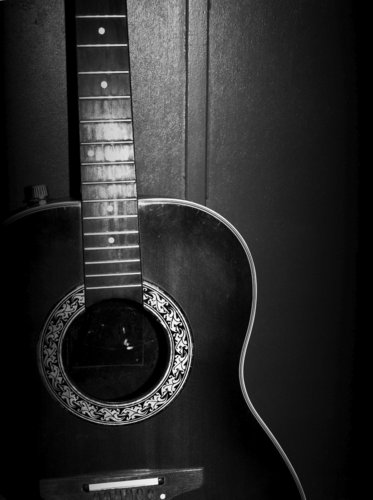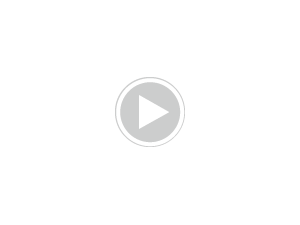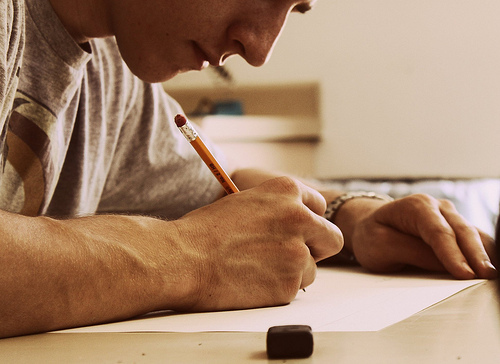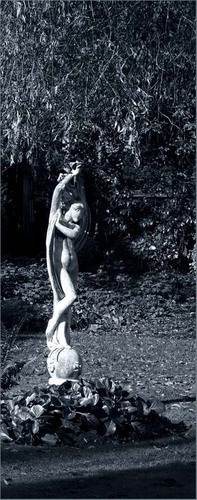Chroma keying is completely different from editing the picture; although there are many similar techniques/processes involved in both of these. Many amateur shutterbugs involved in green screen pagkuha ng larawan often use the standard picture or video editing software for replacing the backgrounds and giving the final touch. The extensive Photoshop and After Effects have been useful for Chroma keying but experts recommend using specialized green screen software. Here are some of the major reasons that justify their recommendation.
Chroma Key Software offer quicker editing
Many such software offers single click background replacement, thereby saving your editing time. They are actually designed exclusively to do this and therefore, offer a smoother work as compared to the generic ones.
Simpler to operate
Green screen software have all the required tools that will make your editing process simpler. You don’t have to struggle for searching a particular tool or get confused between multiple tools. These specialized software are very simple, as they cater to a specific function. They are so simple that even an amateur can use it with little guidance.
Less expensive
Buying these software will not cost you dearly and this is one of the biggest reasons why you must not refrain from investing in a good Chroma key software. Although many photographers argue that Photoshop can do everything that these software can, investing in something that can simplify your work and minimize your time will be a wise decision.
Added features
These software come with many exciting background images, along with cool transitions that will help you to enhance your videos. You can also see a live prebiyu of your video, thereby editing the flaws simultaneously.
Since Chroma key software helps you to create realistic looking pictures without straining you during the post-editing process, they are always a must-have for every photographer.
Chroma Key Software offer quicker editing
Many such software offers single click background replacement, thereby saving your editing time. They are actually designed exclusively to do this and therefore, offer a smoother work as compared to the generic ones.
Simpler to operate
Green screen software have all the required tools that will make your editing process simpler. You don’t have to struggle for searching a particular tool or get confused between multiple tools. These specialized software are very simple, as they cater to a specific function. They are so simple that even an amateur can use it with little guidance.
Less expensive
Buying these software will not cost you dearly and this is one of the biggest reasons why you must not refrain from investing in a good Chroma key software. Although many photographers argue that Photoshop can do everything that these software can, investing in something that can simplify your work and minimize your time will be a wise decision.
Added features
These software come with many exciting background images, along with cool transitions that will help you to enhance your videos. You can also see a live prebiyu of your video, thereby editing the flaws simultaneously.
Since Chroma key software helps you to create realistic looking pictures without straining you during the post-editing process, they are always a must-have for every photographer.